Dec 15
17/30
Power BI is a powerful business analytics tool developed by Microsoft that enables users to visualize their data and share insights across their organization or embed them in an app or website. It provides interactive visualizations and business intelligence capabilities with an interface simple enough for end users to create their own reports and dashboards. Key Features of Power BI Data Connectivity Connect to a wide range of data sources, including Excel, SQL Server, cloud-based sources like Azure, and many more. Seamlessly integrate data from different platforms to create a comprehensive dataset. Data Transformation Use Power Query to clean, transform, and load data. Merge and append data from different sources to create a unified view. Interactive Dashboards Create dynamic and interactive dashboards that allow users to drill down into data. Use a variety of visualizations like bar charts, line graphs, pie charts, maps, and custom visuals to represent data effectively. Advanced Analytics Implement complex calculations using DAX (Data Analysis Expressions). Use built-in AI capabilities to uncover patterns and trends in data. Perform predictive analytics to forecast future trends. Real-Time Data Access real-time data by connecting to streaming data sources. Update dashboards in real-time for the most current insights. Collaboration and Sharing Share reports and dashboards with colleagues through the Power BI Service. Collaborate on data insights with team members. Embed interactive reports into apps or websites. Mobile Access Access Power BI reports and dashboards on the go with mobile apps for iOS and Android. Ensure decision-makers have access to critical insights anytime, anywhere. Why Use Power BI?
Apply Your Knowledge:
Apply your knowledge effectively across diverse domains, shaping solutions and strategies for optimal outcomes and sustained success in the ever-evolving landscape of each respective field.
Who Is This Course For?
This course caters to individuals aspiring to become web developers, software engineers, or digital tech professionals. It’s designed for all skill levels, from beginners to those seeking to upskill.

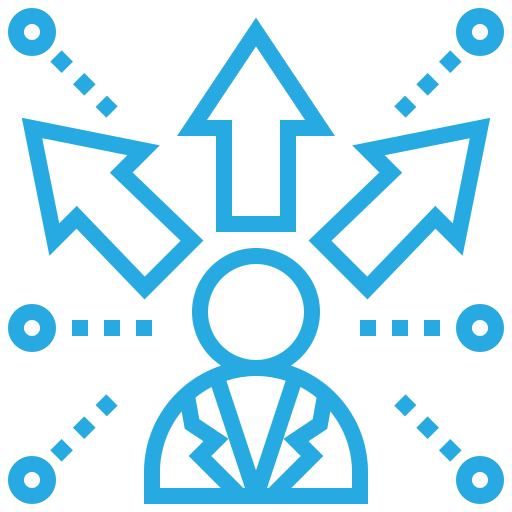
Gain knowledge in both full-stack development.

Benefit from expert guidance and practical exercises.

Focus on responsive and user-friendly interface.

Keep ahead of the curve with the latest technologies and trends.

Keep ahead of the curve with the latest technologies and trends.
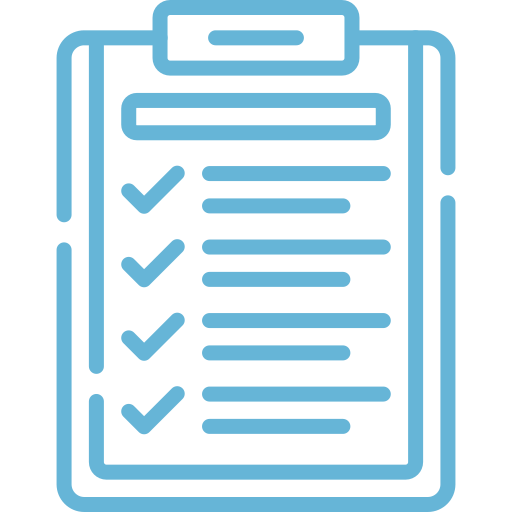
Dive into a rich development syllabus.

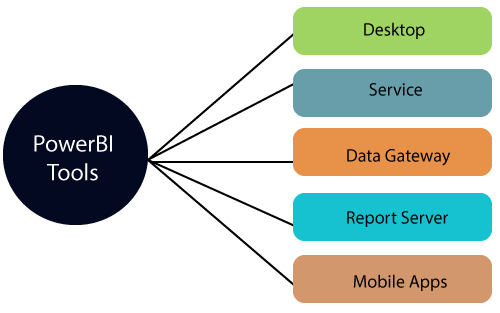
Learn at your own pace with our extensive library of recorded classes, giving you the flexibility to study anytime, anywhere along with hands-on projects.
Experience live classes, expert mentor guidance, and enhanced placement opportunities with our mentor-led program, ensuring personalized and interactive learning

The total program for Training and Internship Program is 2 months , How ever for the passed out candidates and final year students the program will be for 3 months.
All the passed outs and final year students will be eligible for 3 rd month (Placement Assistance) which includes Mock Interviews , Career Development Sessions , Unlimited Placement Oppurtinites.
Top performers in the batch will be awarded with stipend and brilliance performance certificate.
Industrial experts from top tech companies will be your mentors.
Start your internship journey today and gain the experience you need to excel in your future career.
WhatsApp us